Document Splitting launched
Affinda's AI models are trained to assume a document only has a single instance of an invoice or other document type within it. However, often, a document will contain multiple invoices that need to be separated for the model to be effective in picking up all the relevant fields. With Affinda's new document splitting interface, separating these files is quick and simple.
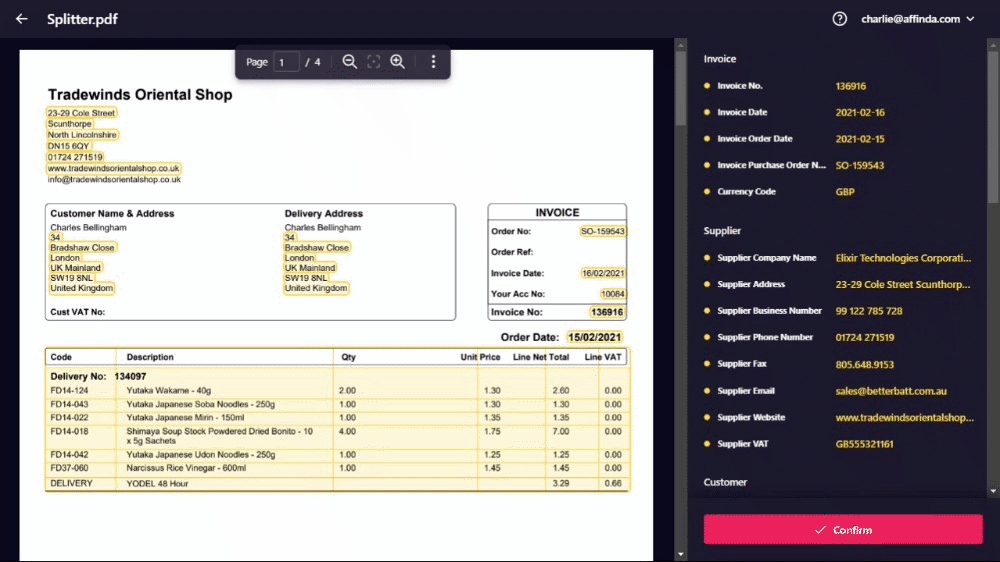
When a document is split into multiple components, new files are created in your account. These new files are created with a suffix added to the file name (e.g. [filename]_1, [filename]_2, etc..).
Within the API response of the original file, users will also be able to find the identifier of the new files created, so that they can then get the data from these newly created files. The PDF file of the documents is also included in the response so that new documents created can be added to your platform.
If there are any edits made to the file, the AI model will re-parse the data to give the most accurate predictions. Any field validations made will be lost.
Edit pages
Within this interface, you can also choose to delete pages or rotate pages so that they are facing the right way up for you.
