Custom Field Predictions
We are excited to announce that customers now have the ability to add custom fields to our 'off the shelf' models. This feature empowers customers to capture and utilize any data that is specific to their unique use cases.
In addition, we have implemented a predictive data functionality that can automate the process of filling in these custom fields.
Not available for Recruitment AI customers at this time
Custom field predictions are only suitable for Accounts Payable and Compliance document types currently
Adding Custom Fields:
To add custom fields to your tailored invoices, edit your field configuration in your Collection Settings page or by clicking Edit within the Validation UI in the app. Click '+' to add a new field and then specify:
- Label - this is what is shown in the Validation UI
- Data Point Type - this influences any post-processing applied (e.g. data, number formatting)
- Data Point Slug - auto-generated from the label, but can be edited
- Multiple? - specify if there could be multiple examples of the data point in the document, or only once
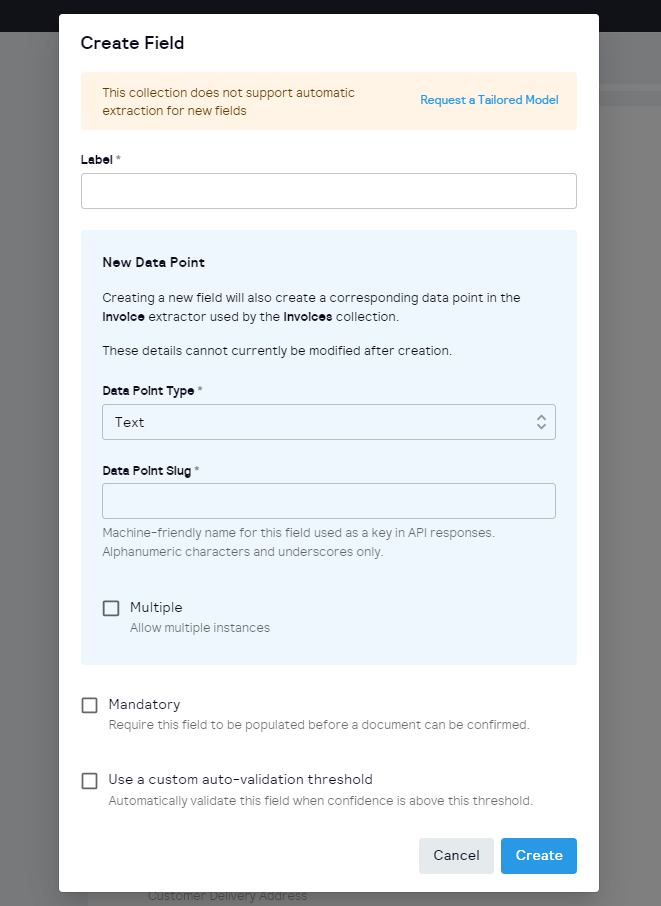
Training the custom field
Enabling Predictive Data with OpenAI
If consent to use OpenAI is enabled for your account, you can leverage its capabilities to predict the values of custom fields based on existing examples. Here's how it works:
- Initial Validation: Validate one document with the desired custom field and manually label the data point.
- OpenAI Prediction: Once the initial validation is complete, OpenAI will analyze the labeled example and predict the custom field's value for new documents.
- Accumulating Examples: Continue validating additional documents with the custom field until you have a minimum of 10 examples.
- Model Predictions: Once you have enough examples, our own models will take over the prediction task, replacing OpenAI.
Using Manual Labeling (Without OpenAI)
If consent to use OpenAI is not enabled for your account, you can still benefit from custom fields by manually labeling the data points. Follow these steps:
- Manual Labeling: Validate each document individually and manually label the values for the custom fields.
- Accumulating Examples: Label the data points for each document until you have enough labeled examples for accurate predictions.
We understand that you might want to add new data fields to your Collection after you have already added and validated some documents for training. With our system, you can easily add new data fields at any point in the process. The model will only train that data point on documents added after the data point was created, meaning users won't need to go back through their backlog of documents to correct the data for the new field.
