- Protect against discriminatory biases: Reduce bias against age, gender, etc.
- Promote fair candidate selection: Highlight skills and experience rather than background
- Foster increased diversity: Build teams with broader views and perspectives
- Retain client contact details: Recruiters can share resumes with their end-customers without sharing names and identifying details
- Bias towards overpredicting
- Every instance of a particular field or word (e.g. candidate name, location) is redacted
Resume Redactor also works well with Cover Letters
Exporting the redacted file
To test the output of the Resume Redactor, users can download directly from the web application by selecting the option under the ’…’ menu.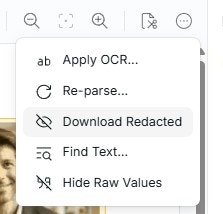
Fields redacted
Personal Details
Personal Details
- Candidate Name
- Candidate Phone Number
- Candidate email
- Headshot
- Date Of Birth
- Personal Location
- Gender/Pronouns
- Nationality/Ethnicity
- Marital Status
- Age
- Personal Website
Education Details
Education Details
- Education Organisation
- Education Location
- Education Dates
- Education Website
Work Details
Work Details
- Work Organisation
- Work Location
- Work Dates
- Work Websites
Professional Development Activities
Professional Development Activities
- Activity Organisation Name
- Activity Location
- Activity Dates
- Activity Website
Referee Details
Referee Details
- Referee Name
- Referee Position
- Referee Organisation Name
- Referee Email
- Referee Phone Number
