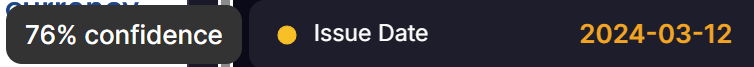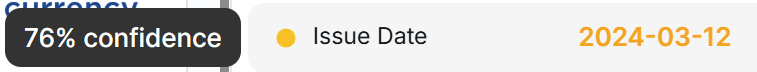
Benefits
- Confidence is not calculated without the context of other validated documents. Instead, it pays particular attention to the data from very relevant documents
- The ceiling for how confident the model can be in the predictions is much higher (up to 99%)
Limitations
- While our method of calculating confidence delivers strong results when using Affinda’s platform at scale, it will take 2-3 examples of the same document format before confidence will be returned on fields
How Confidence is Calculated
Fingerprint Matching
When users upload a document, our Fingerprinting algorithm identifies suitable reference document(s) from Model Memory that are provided to the model to help guide the extraction.
User Validation
Whenever someone validates data from a processed document, we store the data results as our “ground truth” for confidence calculation. Accuracy is measured by comparing the model’s predictions with validated annotations.
Setting Confidence Thresholds
Affinda can support both field-level and global confidence thresholds. Field-level: Users can configure a specific confidence threshold by creating a validation rule in the app. For example, “@Date of Establishment confidence is >80%” Global: Affinda can support global confidence thresholds to enable auto-validation of:- Fields that meet the global threshold.
- Documents that meet the global threshold.
FAQs
What if there's no previous validation for my reference document?
What if there's no previous validation for my reference document?
If there are no prior validated data for that document format, we provide annotations without a confidence score.
How many validations are required to see confidence scores?
How many validations are required to see confidence scores?
Only one validated document per reference is required to begin showing confidence scores.