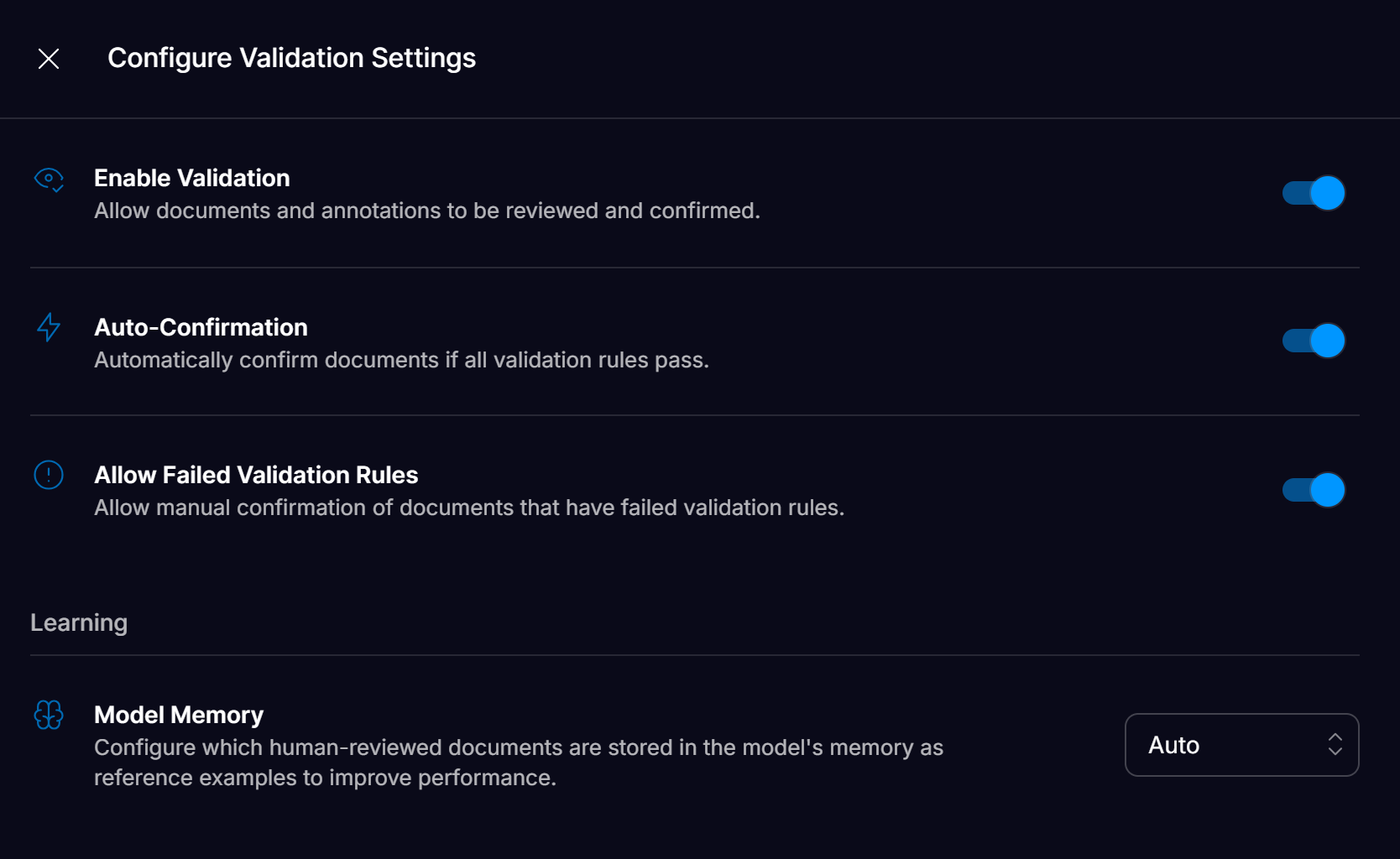Key Components of Machine Validation
Affinda utilizes two primary methods for machine validation, often most effective when combined.Data Mapping
Data mapping is a powerful capability aimed at enhancing the quality and accuracy of data extracted from documents. With data mapping configured, the extracted data can be mapped against a list of known options from the customer’s own data to validate that it meets expected values. This provides greater confidence in the data extracted by the model and ensures seamless integration with downstream systems.Unmatched data triggers user review, prompting manual correction or alternative actions.See Picklists for more information.
Validation Rules
Business-specific rules and logic can be customized based on document type, fields extracted, and unique use cases. Validation rules offer flexibility, accommodating criteria such as:
- Mandatory fields
- Model confidence thresholds
- Expected data formats
- Relationships between document fields
- Other custom business logic
Machine Validation Settings
Auto-confirmation can be enabled at a Workspace level in the Workflow Settings. When enabled, documents that pass all validation rules are automatically confirmed, eliminating the need for manual review.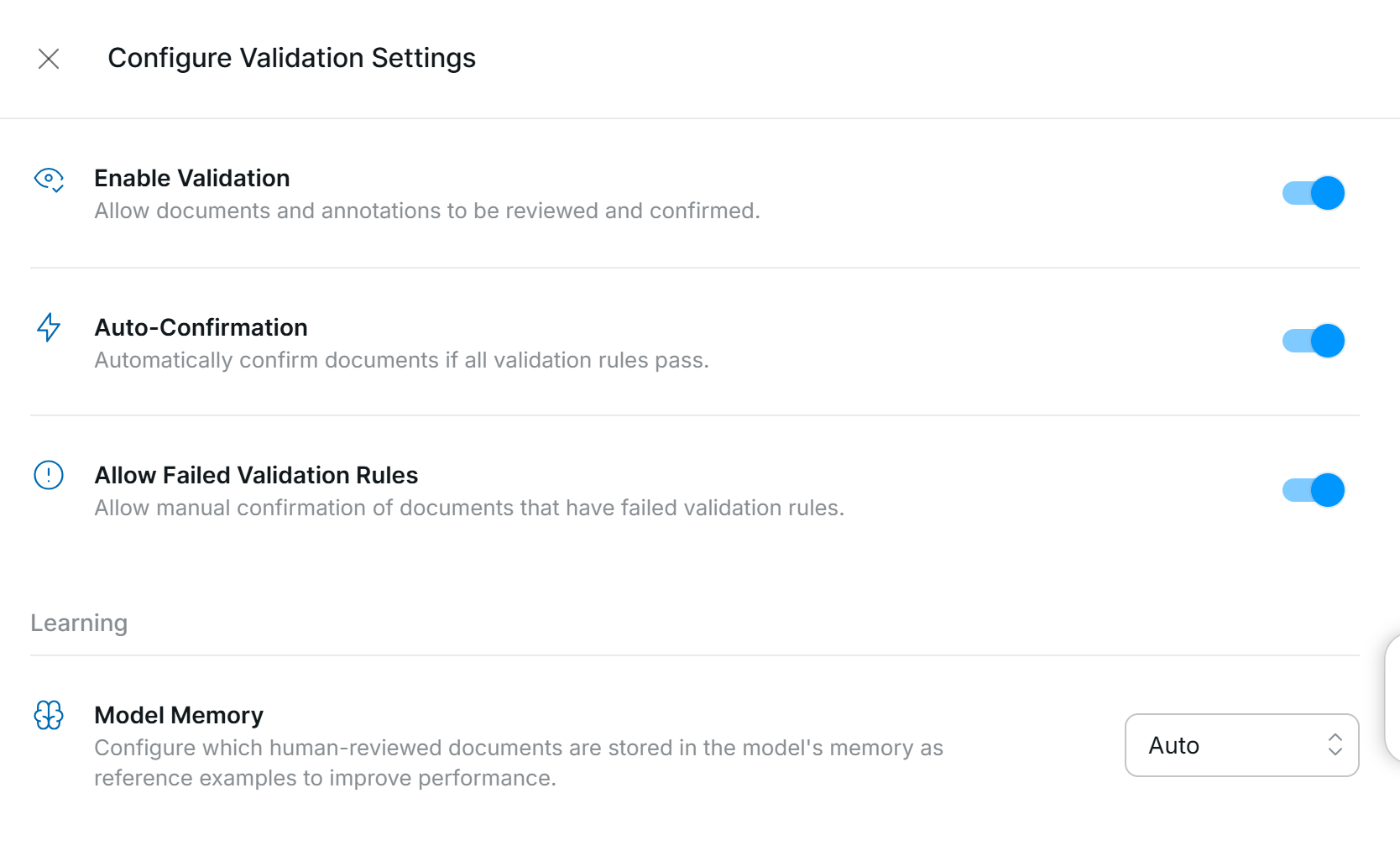
Auto-confirmed documents are not used in Model Memory.