Organisations, Workspaces & Collections
Affinda's platform has a built-in hierarchy that allows clear organisation of documents, user permissions and billing/credits. The following section provides an overview of the key elements within this hierarchy and explains the typical set up for our customers.
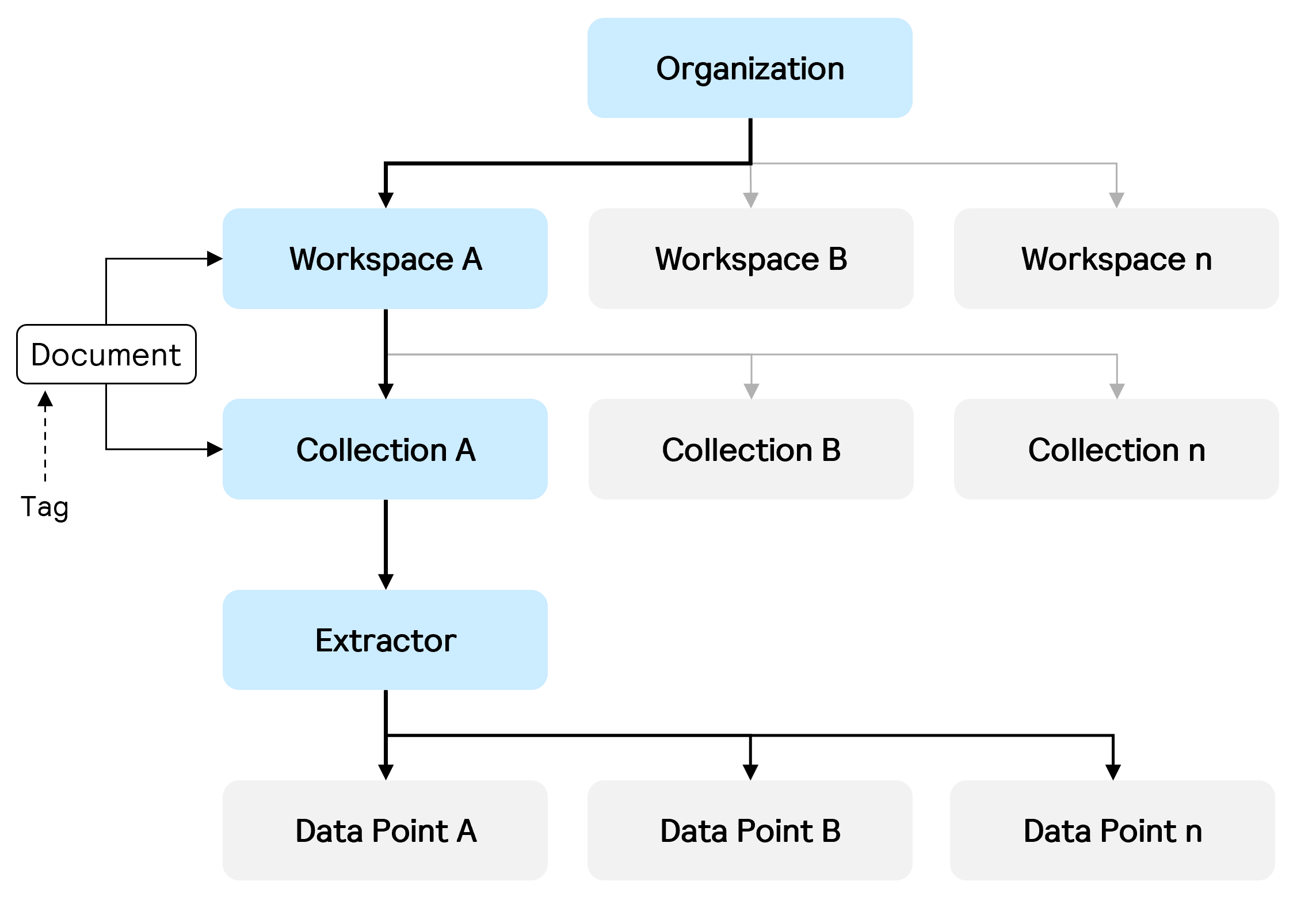
Organisations
The 'Organisation' sits at the top level of the hierarchy. Billing and parsing credit usage are tracked at the Organisation level. Users are added to the organisation, however, Administrators can apply different permissions to what parts of the Organisation's Workspaces they can view.
Workspaces
A 'Workspace' is where one or more documents (i.e. collections) are processed. Workspaces help to organise documents by:
- Team;
- Job function;
- Jurisdiction
- Customer (in the case of software or service providers); or
- Some other dimension that suits your requirements
Documents can be sent to Workspace and classified into Collections or can be sent directly to Collections. Permissions are managed at the Workspace level, so that different Users within one Organisation can view different Workspaces.
Collections
Collections are queues or groups of documents that have similar characteristics. Within a Collection, a single AI model will be applied to all the documents. Typically, this will mean a different Collection for each document type processed (e.g. invoices, credit notes, purchase orders, receipts).
Within a Collection, a single data extraction model (“Extractor”) will be applied to all the documents.
Field settings and validation rules can be configured at a Collection level.
Extractors
Extractors are the AI models that 'extract' the data from documents within each Collection. Affinda's 'off the shelf' offerings include resume, invoice and passport Extractors. Affinda also provides tailored extractors for customers with specific document types not covered by 'off the shelf' models.
Each Collection has a single Extractor associated with it, however, an Extractor may be applied to many different Collections. For example, a Workspace may have multiple Collections that have the same invoice Extractor applied to it, but the customer has chosen to create different Collections for North American and European invoices due to different Collection level settings (e.g. date format) being required.
For further details on different types of extraction model, please refer to Data Extraction Models.
Updated over 1 year ago
