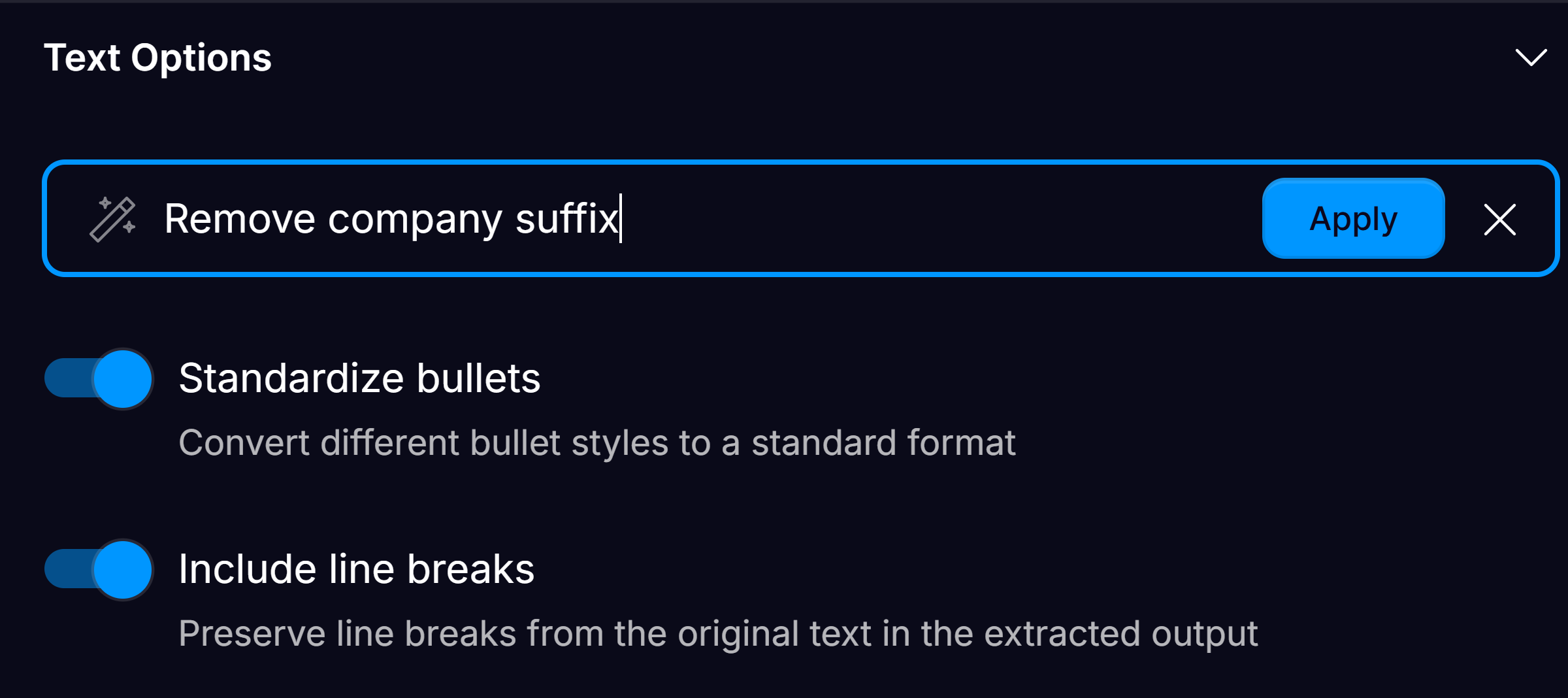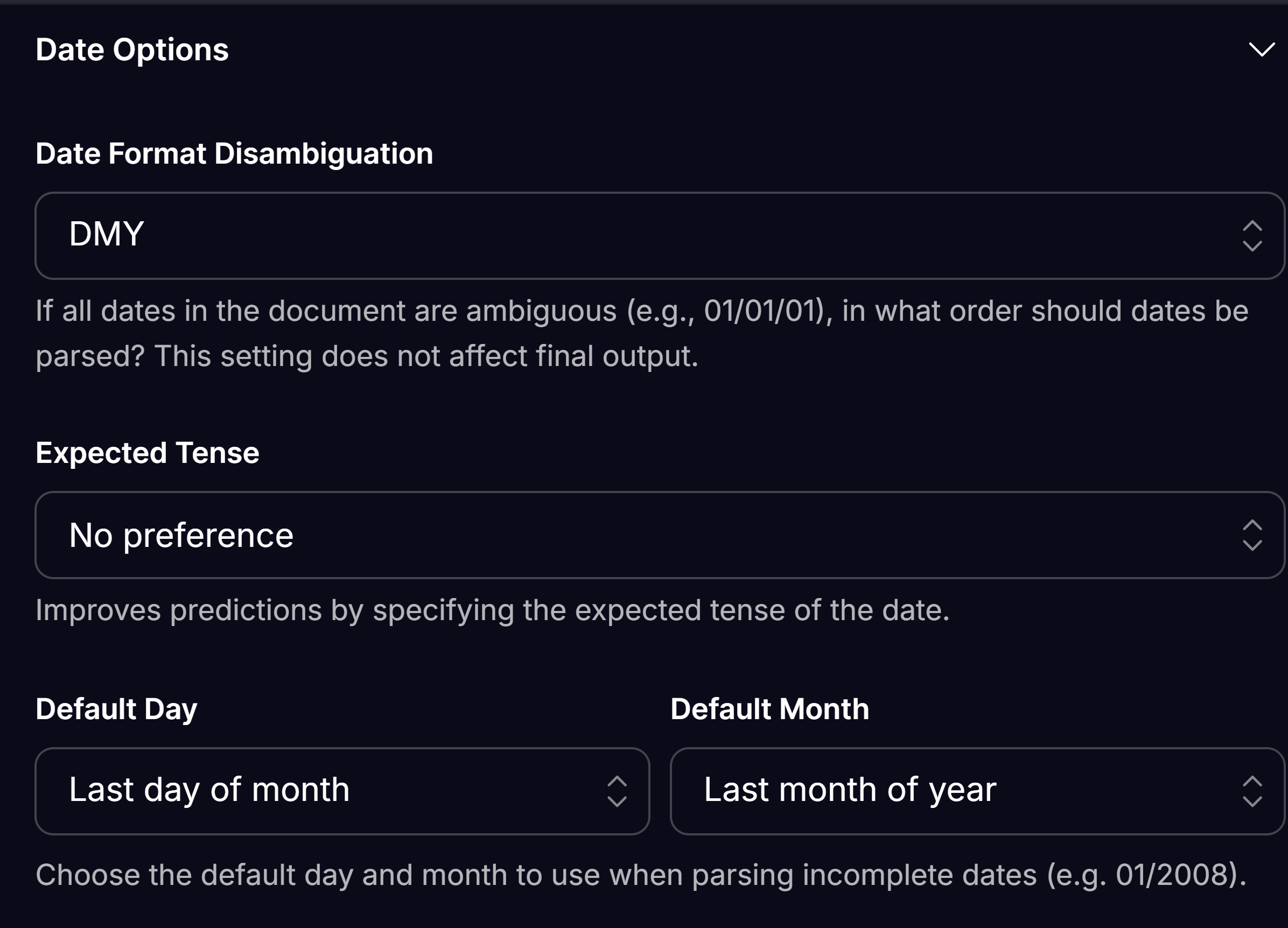Show Raw Values
Affinda stores two versions of every extracted field: raw (exact text from the document) and parsed (after data-type formatting and other transformations). Both are included in data exports. In the app’s Document Validation interface, only the parsed value is shown by default. To show raw values alongside it, open a document, click the three dots in the top-right, and select “Show Raw Values”. Once enabled, the raw value will be shown in italics underneath the parsed value.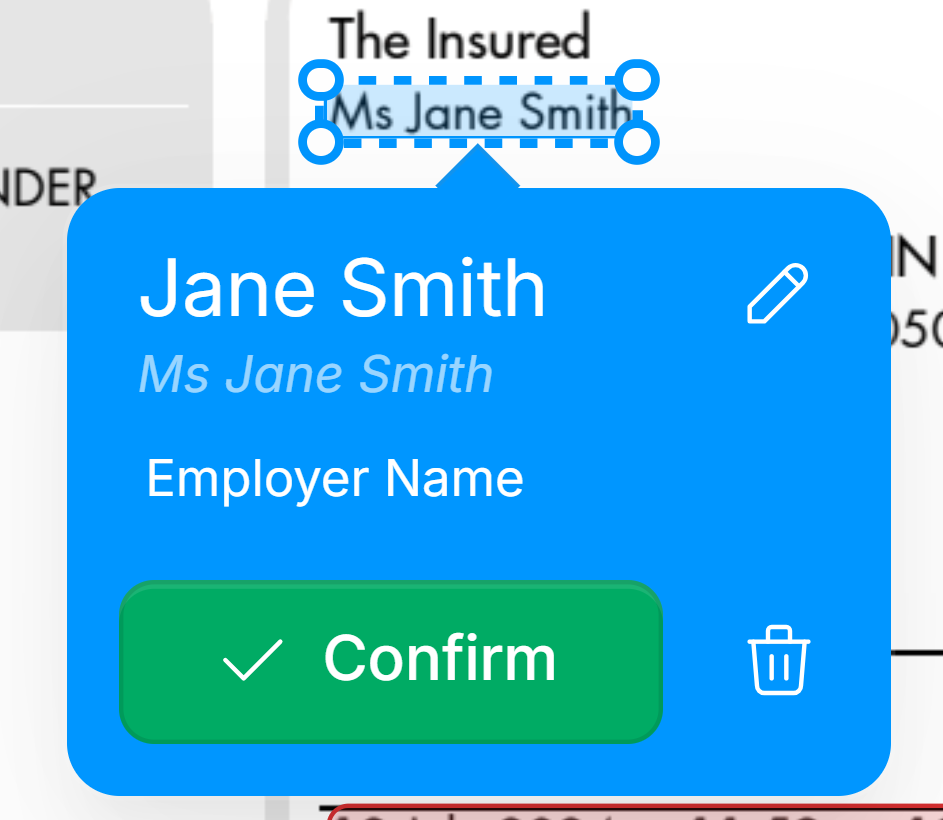
Text
Raw text is retained as-is with no special formatting. Suitable for general strings, labels, or descriptions. Users can adjust the following text type options:- Standardize bullets: Removes bullet point formatting from extracted values.
- **Include line break: **Maintains the line breaks from the original text in the extracted data.
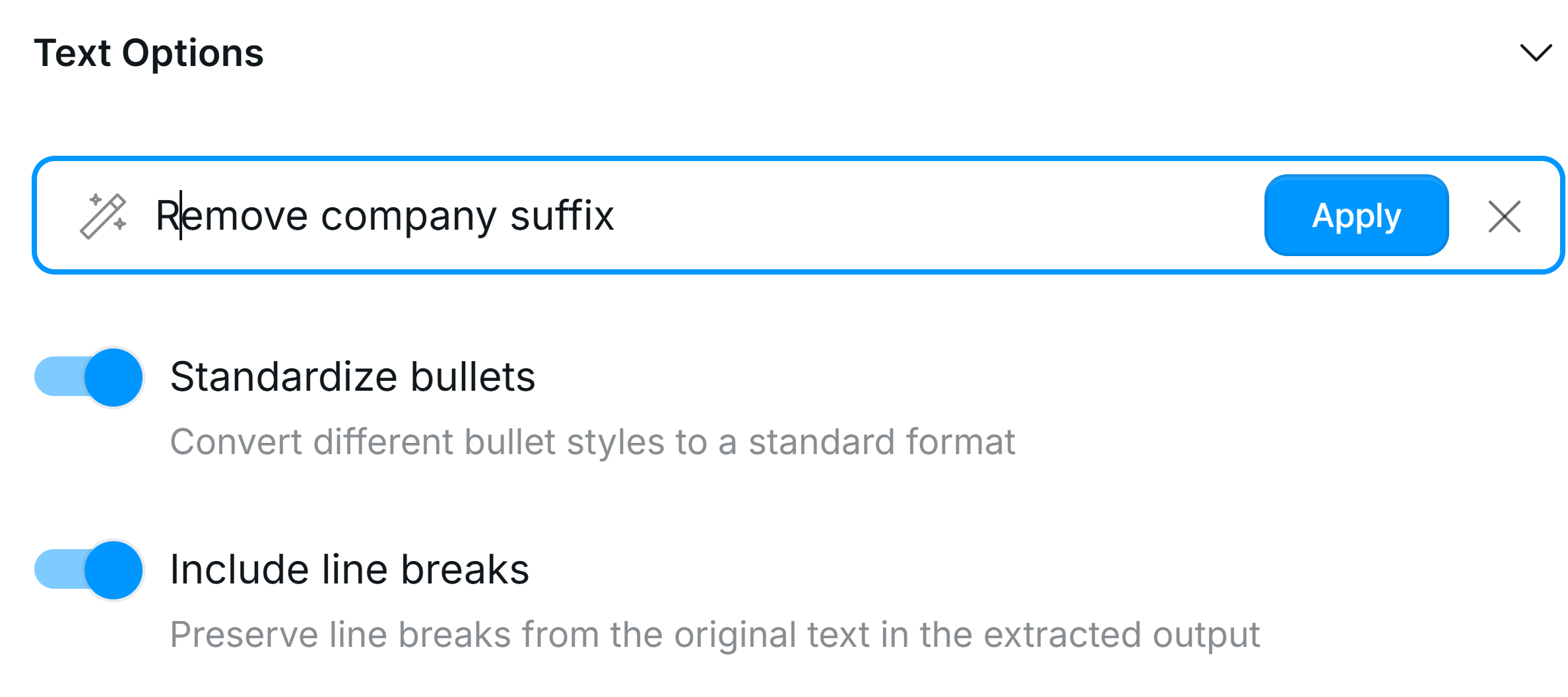
Text Transformations
Transformations allow users to refine extracted text by applying a natural language prompt. Users can specify how they want text to be cleaned, reformatted, or transformed for better usability. Affinda processes transformations using either:- Large Language Models (LLMs) for dynamic text refinement
- Code-based transformations, where possible, ensuring minimal variability in standardized data
Numbers
Formats values into numbers. Users can adjust the number of decimals returned via Decimal Options in the Field Configuration view.Dates
All Date Data types standardize dates into ISO 8601 format (YYYY-MM-DD and hhmmss). Affinda supports 3 date structures:- Date
- Date/time
- Date Range
Date Options
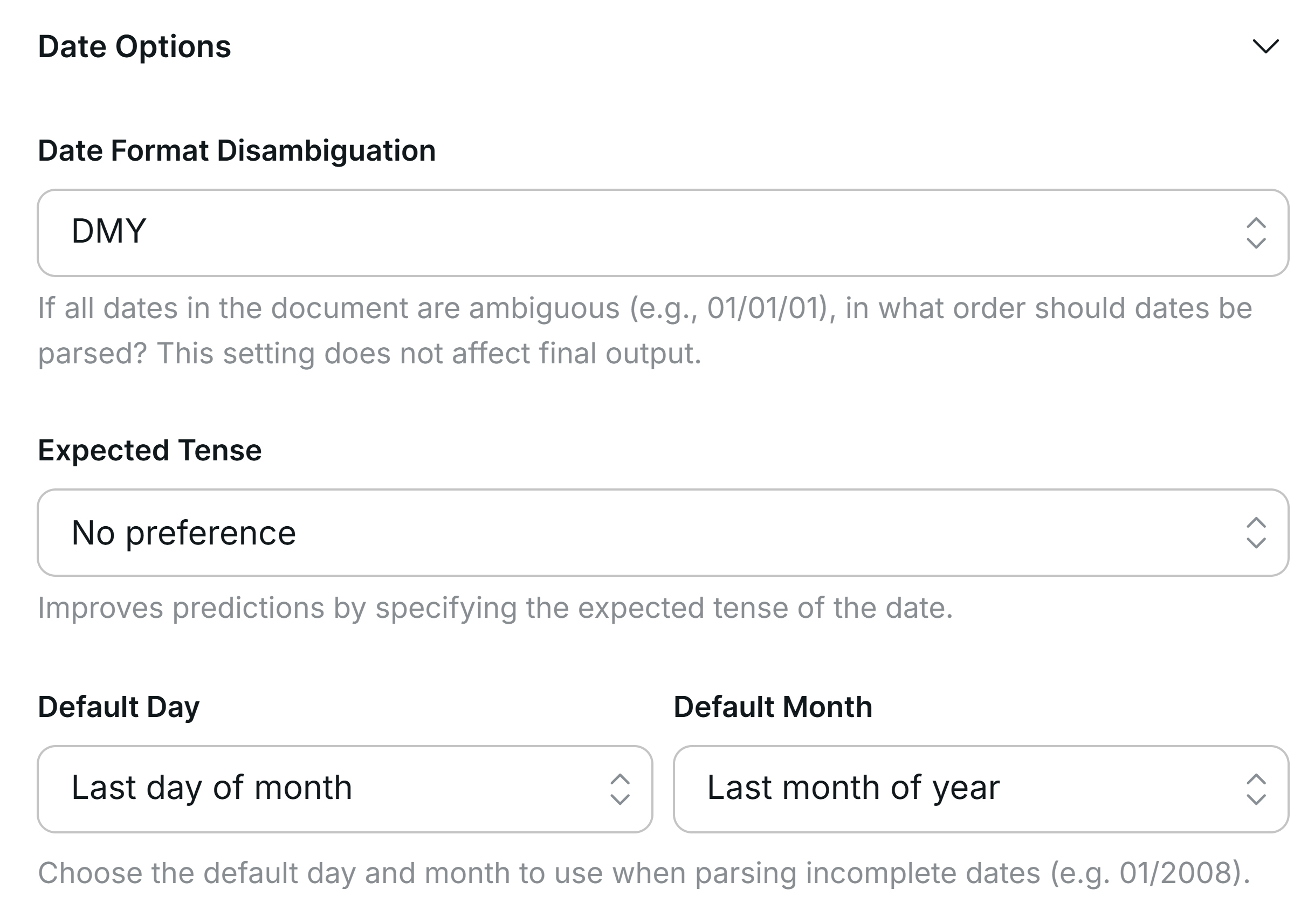
Location
Geocoding is applied to identify and structure the address into street, city, country, etc. fields Users can adjust the following Location options:- Expected Country: Improve predictions by specifying the country you expect to find in the document.
Phone Number
Structured to include country code, international country code, formatted number and national number in the response. Users can adjust the following Phone Number options:- Default country code: Specify the default country code when one isn’t found on the document.